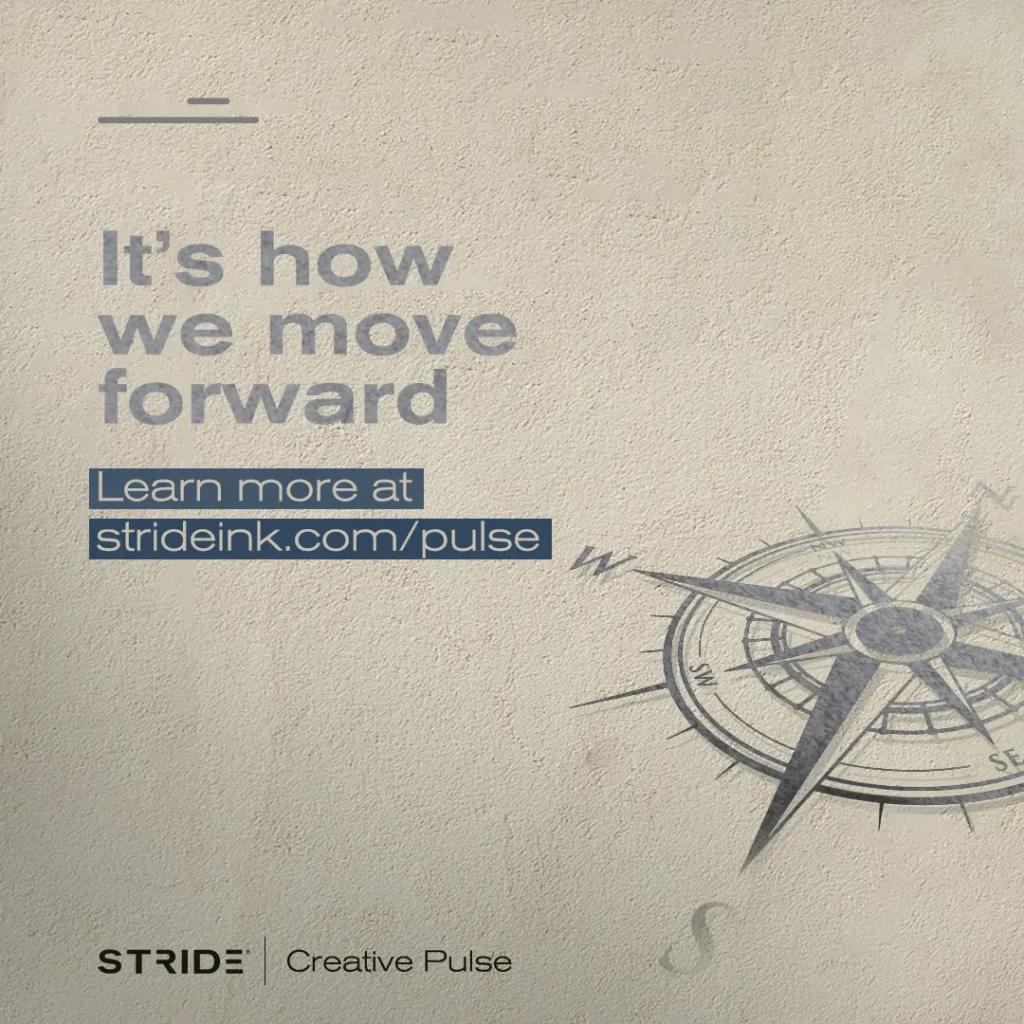Imagine walking into a room that automatically adjusts its lighting, temperature, and furniture layout based on who you are and what you need. That’s essentially what Adaptive UI does for digital interfaces – Designing interfaces that intelligently adapt to users and their circumstances.
What is Adaptive UI?
Unlike responsive design which primarily adapts to different screen sizes and breakpoints, Adaptive UI (AUI) takes a more comprehensive approach to user experience. It’s about creating interfaces that respond intelligently to a broader range of factors: who’s using them, how they’re being used, and under what conditions. Think of it as having a thoughtful assistant who anticipates your needs and adjusts everything accordingly – not just rearranging furniture to fit the room, but actually understanding how you want to use the space and adapting to serve you better.
10 Aspects of Adaptive UI
1. Context Awareness: Reading the Room
Just as we behave differently at a business meeting versus a casual dinner, adaptive interfaces adjust based on their environment. They consider:
- What device is being used (from small phones to large desktops)
- Where the user is (at home, at work, or on the move)
- Environmental conditions (like time of day or available light)
- Technical conditions (like internet speed or device capabilities)
For example, a video streaming app might automatically adjust video quality based on internet speed, or a weather app might change its color scheme based on time of day.
2. User-Centric Adaptation: Personal Touch
Good adaptive interfaces are like attentive waiters – they remember your preferences and anticipate your needs. They consider:
- Individual user preferences and settings
- Past behavior and common actions
- Accessibility needs
- Skill level with the application
Consider how music streaming services not only remember your favorite genres but also adjust their interfaces to highlight features you use most often.
3. Content Prioritization: What Matters Most
Adaptive UI is smart about what content to show and when. Like a good newspaper editor, it makes decisions about:
- Which information is most important right now
- How much detail to show
- When to reveal additional features
- How to organize content based on the current context
Think of how a news app might show different content to the same user when they’re quickly checking headlines during their morning commute versus when they’re reading leisurely at home.
4. Layout Intelligence: Space Management
This is not just rearranging elements to fit different screens. True layout intelligence involves:
- Reorganizing content to maintain importance and hierarchy
- Adjusting navigation patterns for different contexts
- Managing space efficiently across different devices
- Maintaining visual harmony despite changes
Imagine how a project management tool might show a detailed dashboard on a desktop but focus on key tasks and notifications on mobile.
5. Performance Optimization: Speed and Efficiency
The best adaptive interfaces don’t just look good – they perform well under various conditions:
- Loading only what’s needed when it’s needed
- Adjusting features based on device capabilities
- Managing data usage based on network conditions
- Ensuring smooth operation regardless of circumstances
Like a well-trained athlete who adjusts their performance based on conditions, adaptive interfaces optimize themselves for peak performance in any situation.
6. Interaction Models: Speaking Your Language
Just as people communicate differently in different situations, adaptive interfaces adjust how users interact with them:
- Switching between touch, mouse, keyboard, or voice input
- Adjusting button sizes and spacing for different input methods
- Providing appropriate feedback for each interaction type
- Offering context-sensitive help and guidance
Think of it as a multilingual friend who knows exactly how to communicate with you in any situation.
7. Visual Adaptation: Looking the Part
Like a chameleon, adaptive interfaces adjust their appearance to suit different conditions:
- Switching between light and dark modes
- Adjusting text size and contrast for better readability
- Changing color schemes for different lighting conditions
- Modifying visual density based on device and preferences
For example, a reading app might automatically switch to dark mode at night and increase contrast in bright sunlight.
8. Platform Consistency: Speaking the Local Dialect
Good adaptive interfaces feel native to whatever platform they’re on:
- Following platform-specific design guidelines
- Using familiar interaction patterns
- Integrating with system features
- Maintaining platform-specific gestures and shortcuts
It’s like a traveler who knows how to blend in and follow local customs wherever they go.
9. Testing & Monitoring: Keeping an Eye on Things
Creating adaptive interfaces isn’t a one-time task – it requires ongoing observation and adjustment:
- Regular testing across different devices and conditions
- Monitoring how adaptations perform in real-world use
- Collecting and analyzing user feedback
- Making continuous improvements based on data
Think of it as having a quality control team that never sleeps, always watching and learning how to make things better.
10. Technical Implementation: Behind the Scenes
While users don’t need to see this part, there’s important background work that makes adaptation possible:
- Choosing the right technical foundation
- Managing state and transitions smoothly
- Creating clear rules for adaptation
- Ensuring efficient data handling
It’s like the stage crew at a theater – invisible to the audience but crucial for a smooth performance.
Why Does This Matter?
In today’s digital world, users expect interfaces that work seamlessly across all their devices and situations. Adaptive UI isn’t just about looking good – it’s about creating experiences that feel natural and effortless, regardless of how or where they’re being used.
For businesses, this means:
- Higher user satisfaction and engagement
- Reduced development and maintenance costs
- Better accessibility and inclusivity
- Improved performance metrics
- Stronger competitive advantage
The Future of Adaptive UI
As technology continues to evolve, adaptive interfaces will become even more sophisticated, potentially incorporating AI to make even smarter adjustments based on user behavior and context. The key is to stay focused on the core goal: creating interfaces that serve users better by adapting to their needs.
The best adaptive interfaces are those that users don’t even notice are adapting. They just work, naturally and effortlessly, like a good conversation with a friend who knows you well.